Apple Intelligence is now available to more users around the world with features available in additional languages, including localised English for Singapore and India, as well as French, German, Italian, Japanese, Korean and more.
With the release of iOS 18.4, iPadOS 18.4 and macOS Sequoia 15.4, here are the brand new features you can have fun with!
Write better
With ‘Rewrite’, Apple Intelligence allows users to choose from different versions of what they have written and adjust the tone — professional, concise or friendly — to suit the audience and task at hand. ‘Proofread’ checks grammar, word choice and sentence structure while also suggesting edits that users can review or quickly accept. Users can also select text and have it summarised in the form of a digestible paragraph, bulleted key points, a table or a list. In addition to the options to rewrite, proofread and summarise text with Writing Tools, users can specify the change they’d like to make using the ‘Describe Your Change’ option.
These features are available across Mail, Messages, Notes, Pages and other third-party apps.
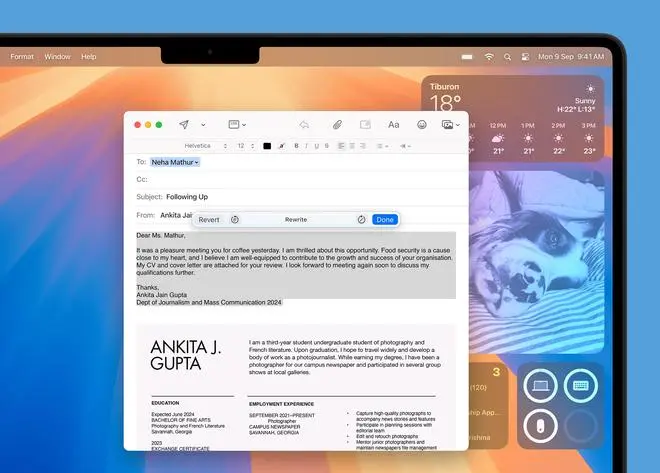
Writing Tools has options that let the user rewrite, proofread and summarise text
For users who communicate across multiple languages supported by Apple Intelligence, these features adapt to the language they’re writing in.
With ‘Compose’, users can ask ChatGPT to generate content for any format. They can also use ChatGPT’s image-generation capabilities to add images. By default, a ChatGPT account is not required to use this integration. When using ChatGPT without an account, OpenAI will not store requests and will not use the data for model training, says Apple.
Snappier shots
Users can now ‘Clean Up Photos’ and ‘Relive Moments’ on their devices. For those times when an unwanted object or person ends up in the frame of a photo, the Clean Up tool gives users a way to remove those elements easily. The Memories feature now gives users the ability to create the movies they want to see by simply typing a description. Using language and image understanding, Apple Intelligence will pick out photos and videos based on a user’s description, craft a storyline with chapters based on themes identified from the photos, and arrange them into a movie with its own narrative arc. Natural language search gives users the ability to search for just about anything by simply describing what they are looking for, such as “Leo’s birthday party” and the corresponding photos and videos would show up.
Visual vibes
The ‘Image Playground’ experience allows users to easily create fun and unique images, with concepts like themes, costumes, accessories and places. Users can add their own text descriptions, and can even create images in the likeness of a family member or friend using photos from their photo library. This feature generates images in distinct styles and is integrated with Messages. You can also use it with apps such as Freeform, Keynote and many others.

Image Playground integration in Messages makes it easier to create personalised avatars
In addition to this, you can simply type a description into the emoji keyboard to create new Genmojis. With images from their photo library, users can take Genmoji even further by creating one that is inspired by a friend or family member.
The Notes app gets a new ‘Image Wand’ in the tool palette. Users can quickly create images in their notes using the written or visual context already captured within the note. Image Wand also transforms a rough sketch into a polished image when you circle it. Users can even circle an empty space within a note, and Image Wand will gather context from the surrounding area — using on-device generative models to analyse the handwritten or typed text — to create a relevant image that complements the note. Also, in the Notes and Phone apps, users can now record, transcribe and summarise audio. When a recording is initiated while on a call in the Phone app, participants are automatically notified and once the call ends, Apple Intelligence generates a summary to help recall key points.

Users can create a ‘memory movie’ in Photos, based on the description
Stay focused
Priority Messages, a new section at the top of the inbox in Mail, shows the most urgent emails, like a same-day invitation to lunch or a boarding pass. Across their inbox, users can see summaries without opening a message. ‘Smart Reply’ provides suggestions for a quick response and will identify questions in an email to ensure everything is answered. Priority Notifications help users stay on top of time-sensitive communications.
Visual Intelligence
A new visual intelligence experience builds on Apple Intelligence and helps users learn about objects and places. Visual intelligence can create a calendar event from details on a poster or flyer, translate text between languages, identify plants and animals, and more. Users can access visual intelligence by pressing and holding Camera Control on iPhone 16 (₹79,900 onwards) and iPhone 16 Pro (₹1,19,900 onwards) or the Action button on iPhone 15 Pro and iPhone 16e (₹59,900 onwards).






